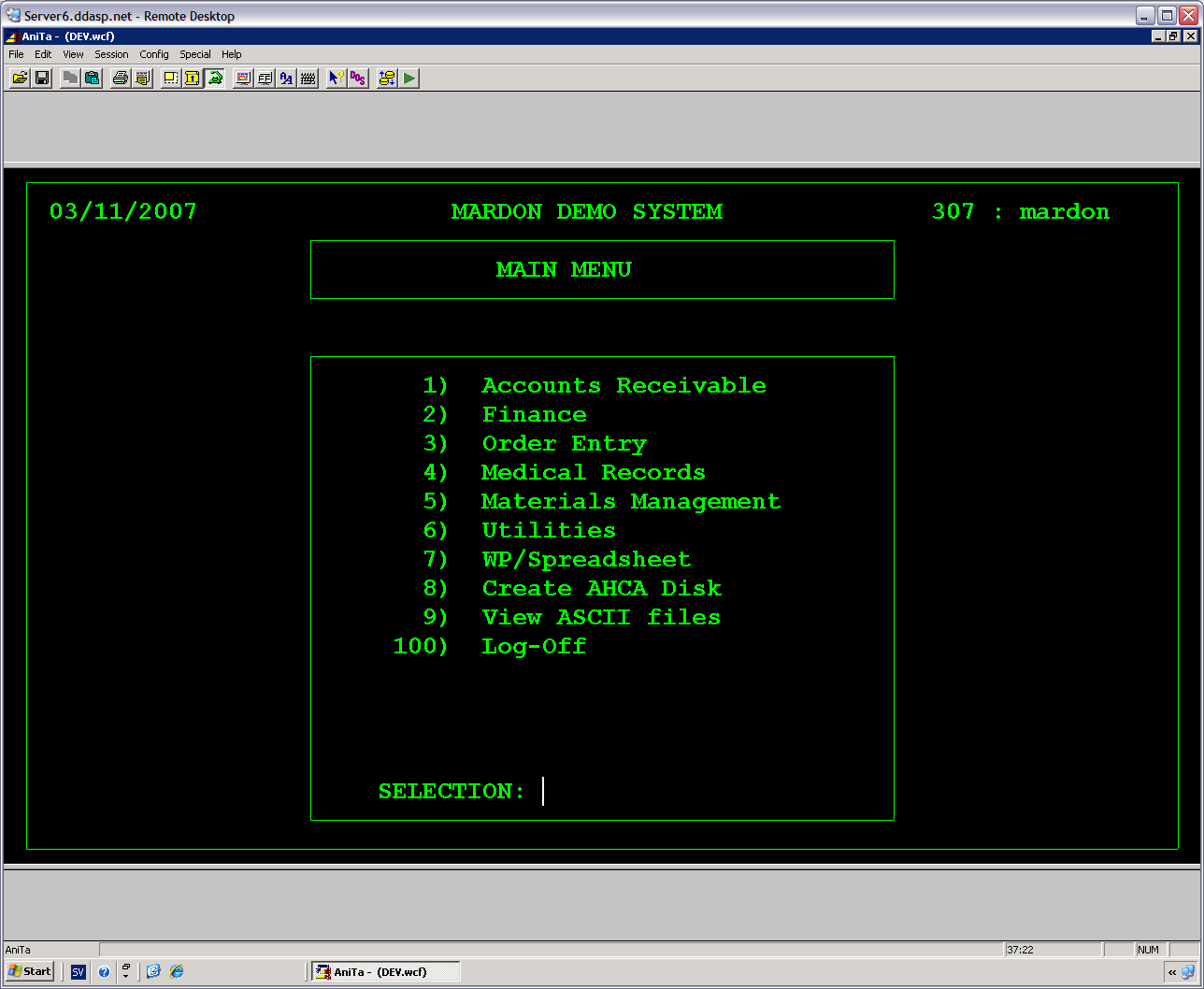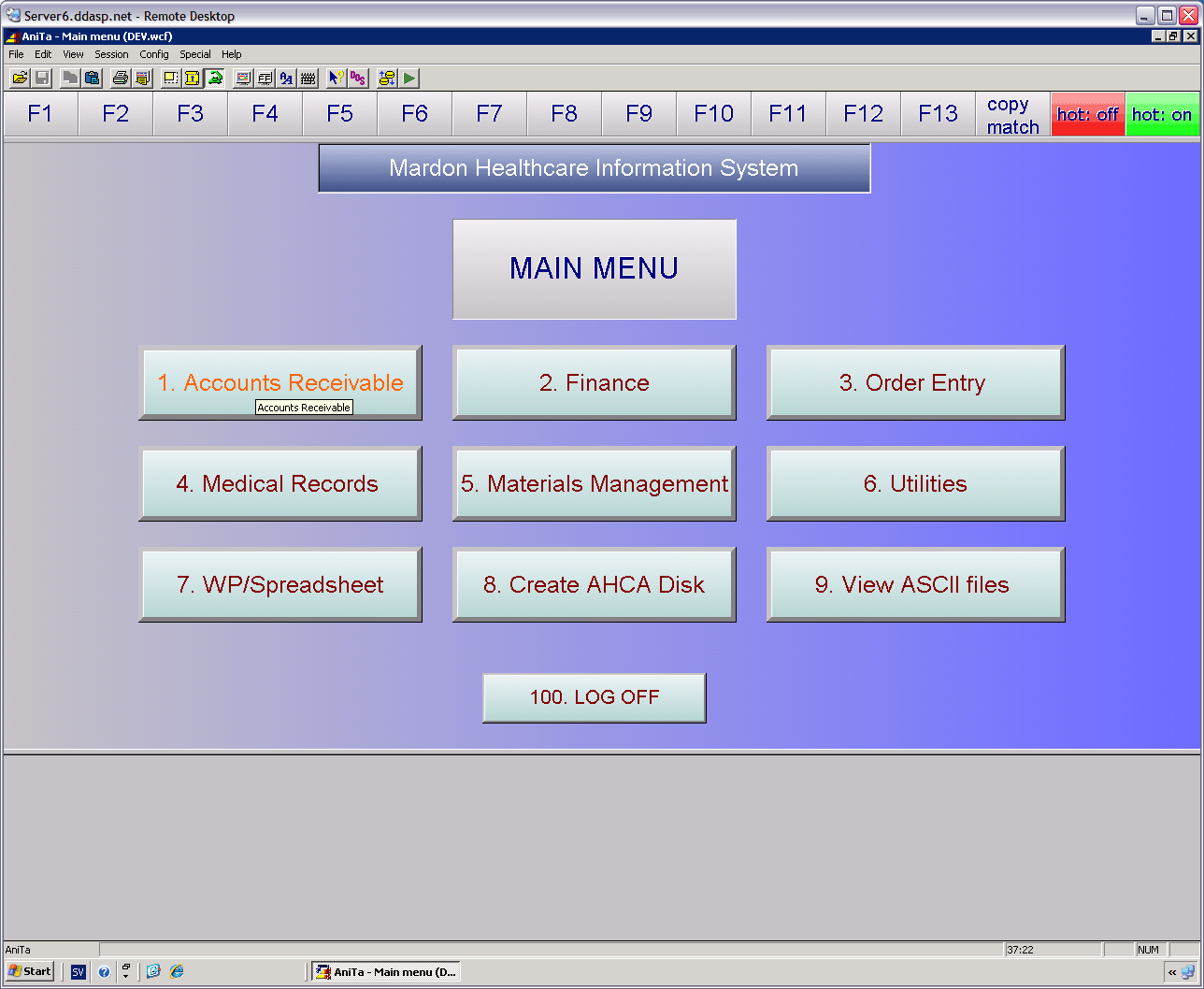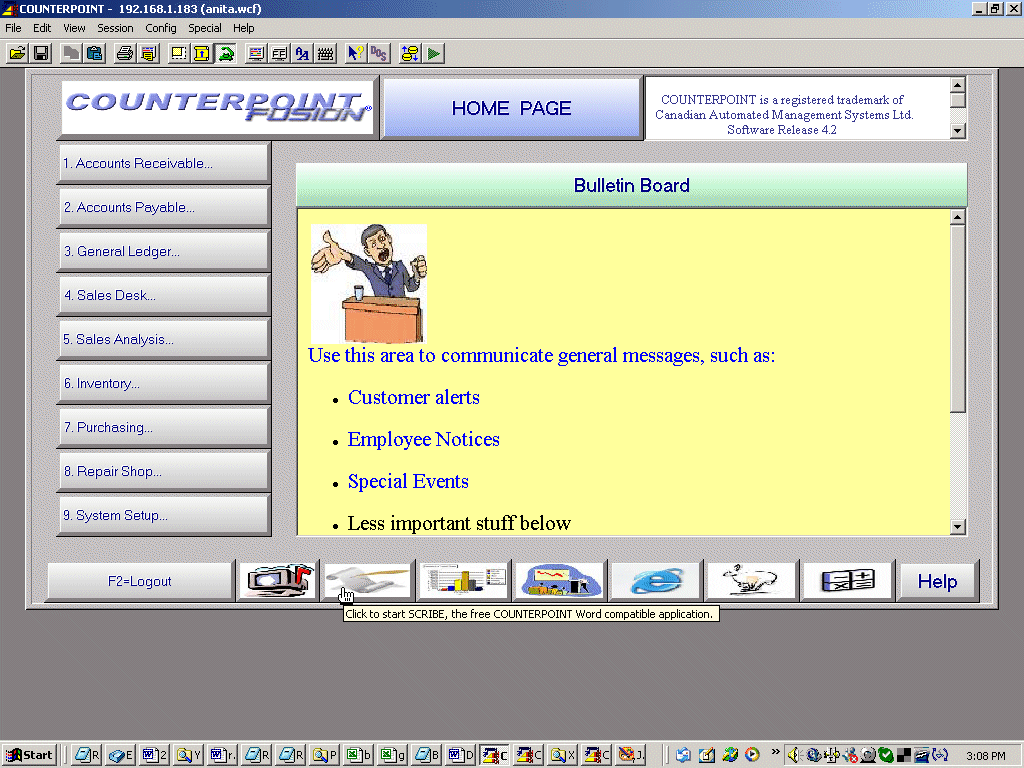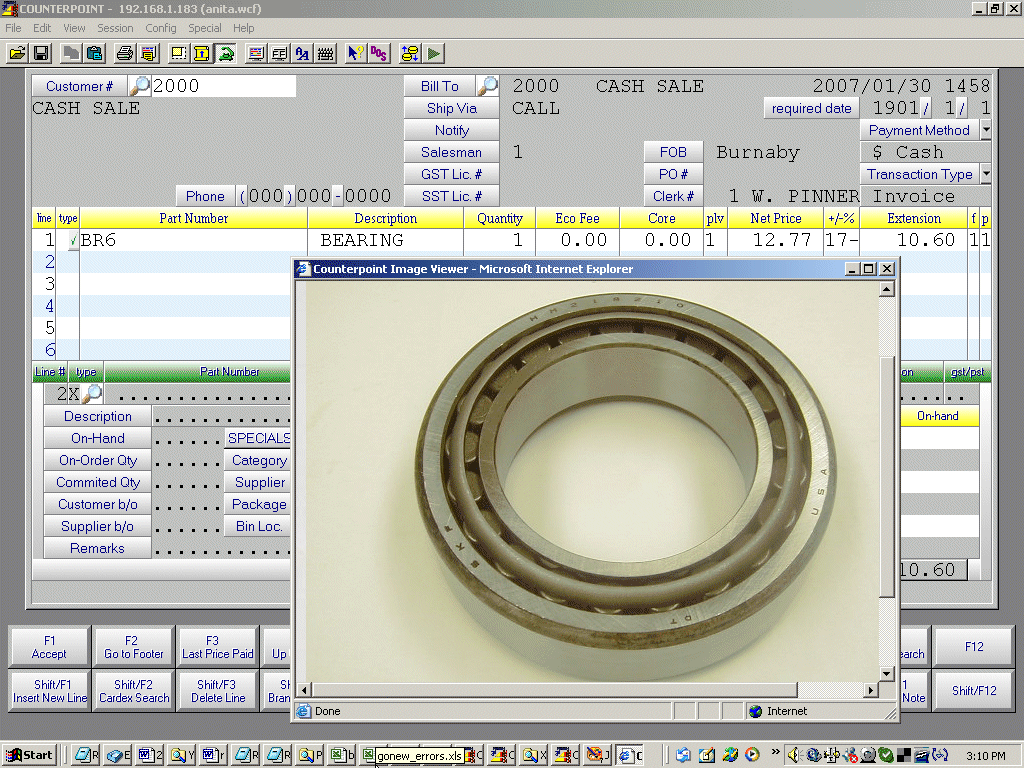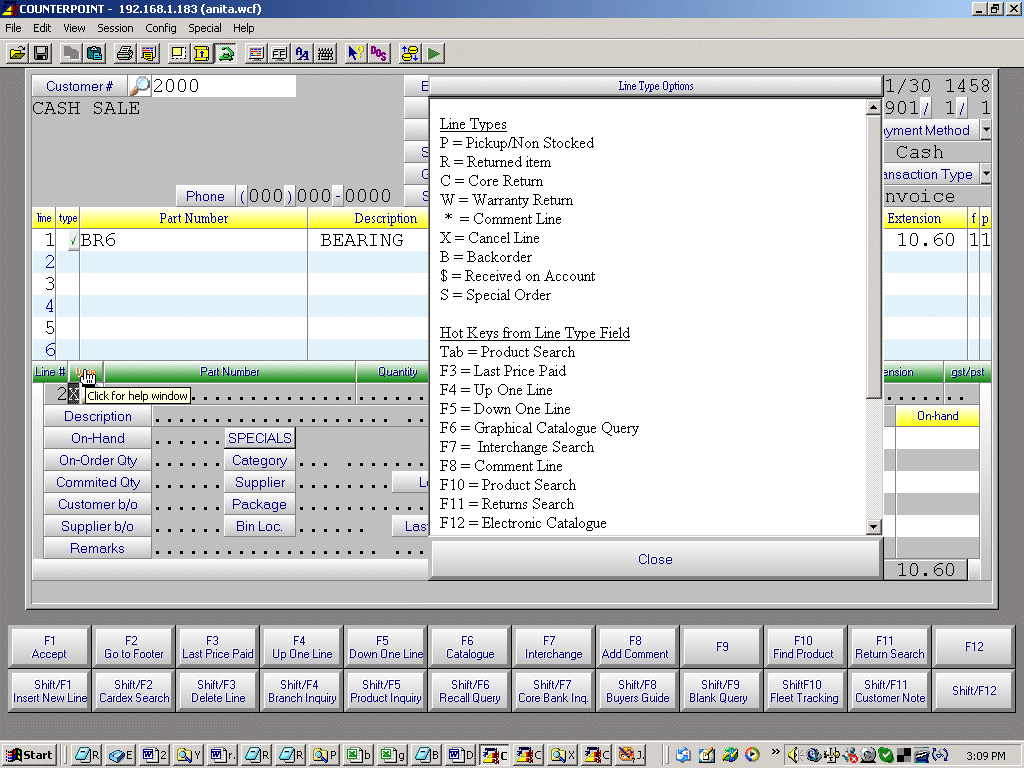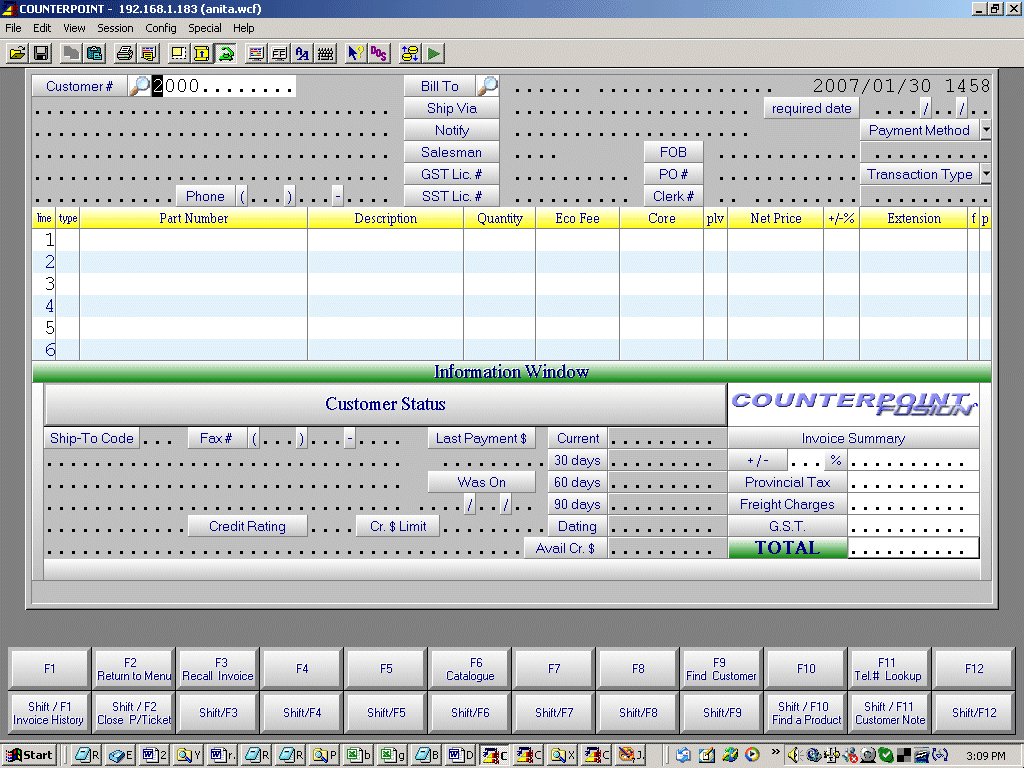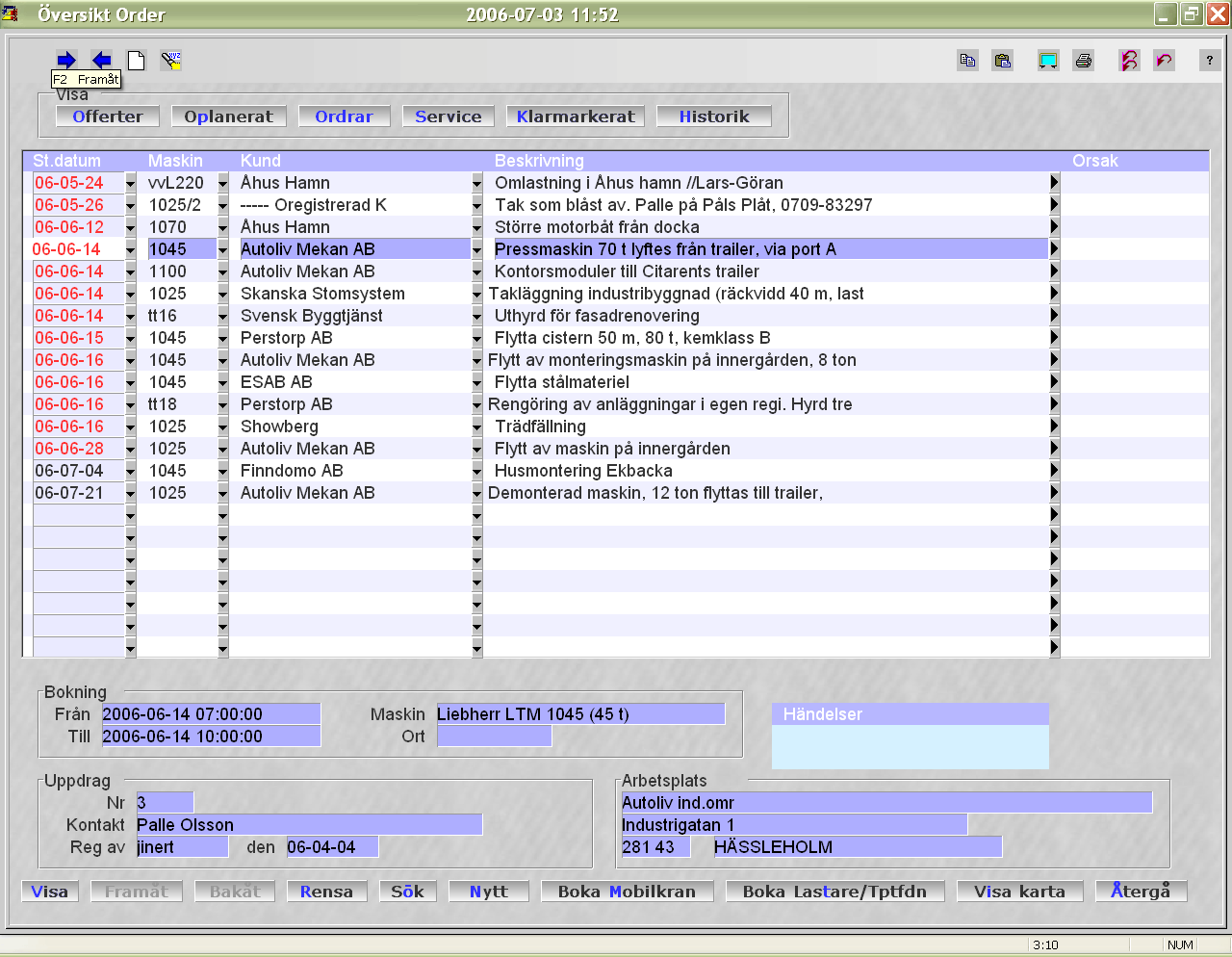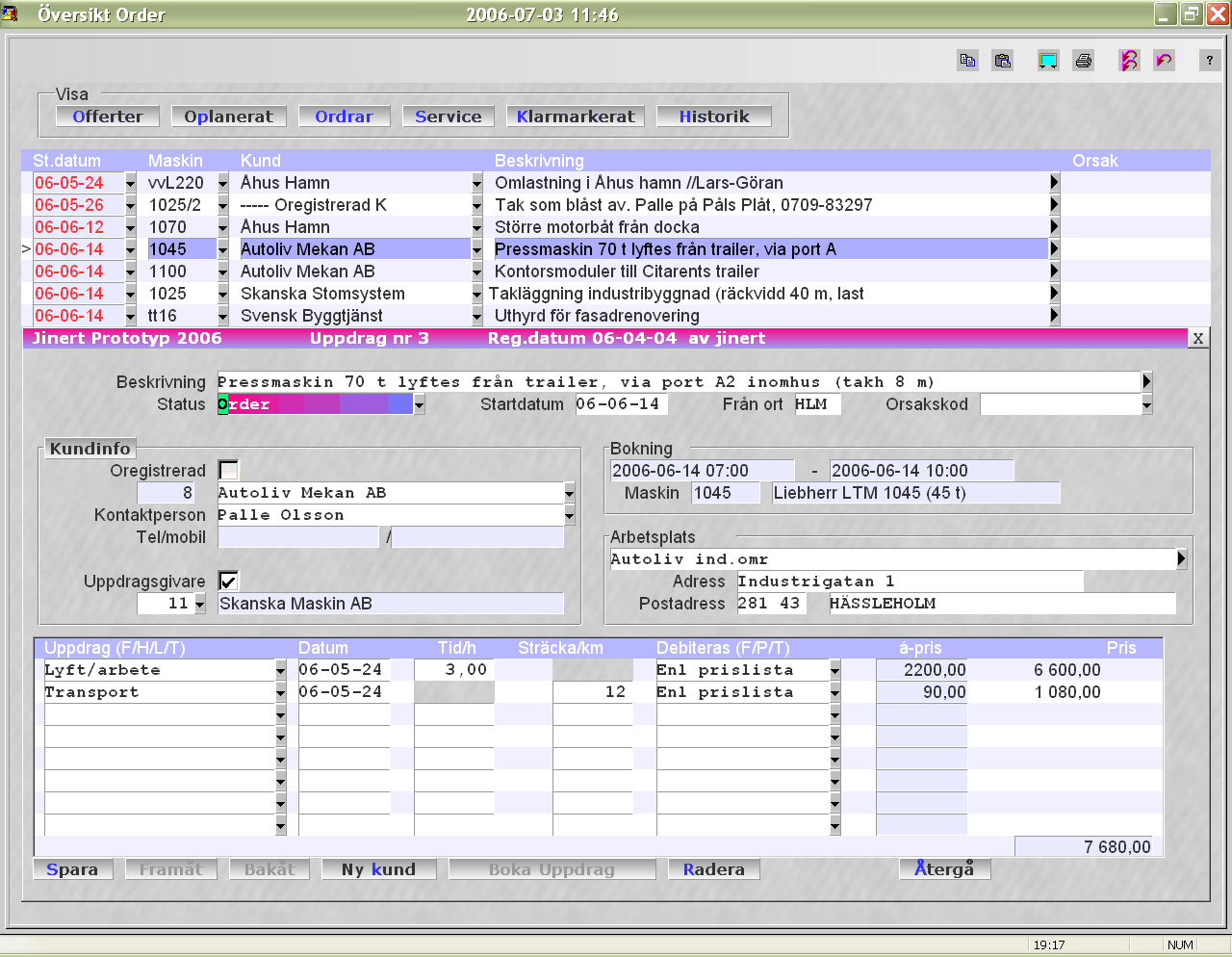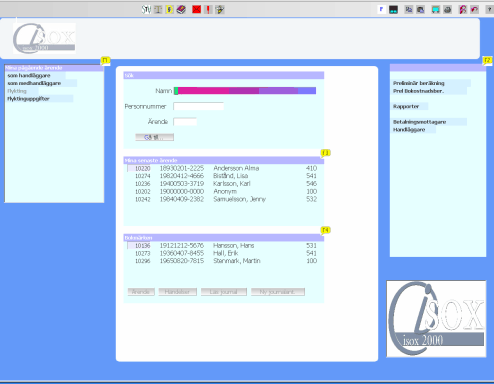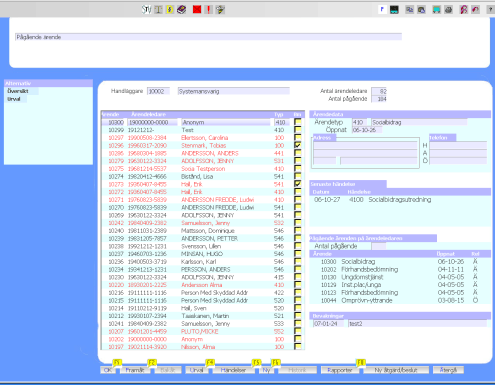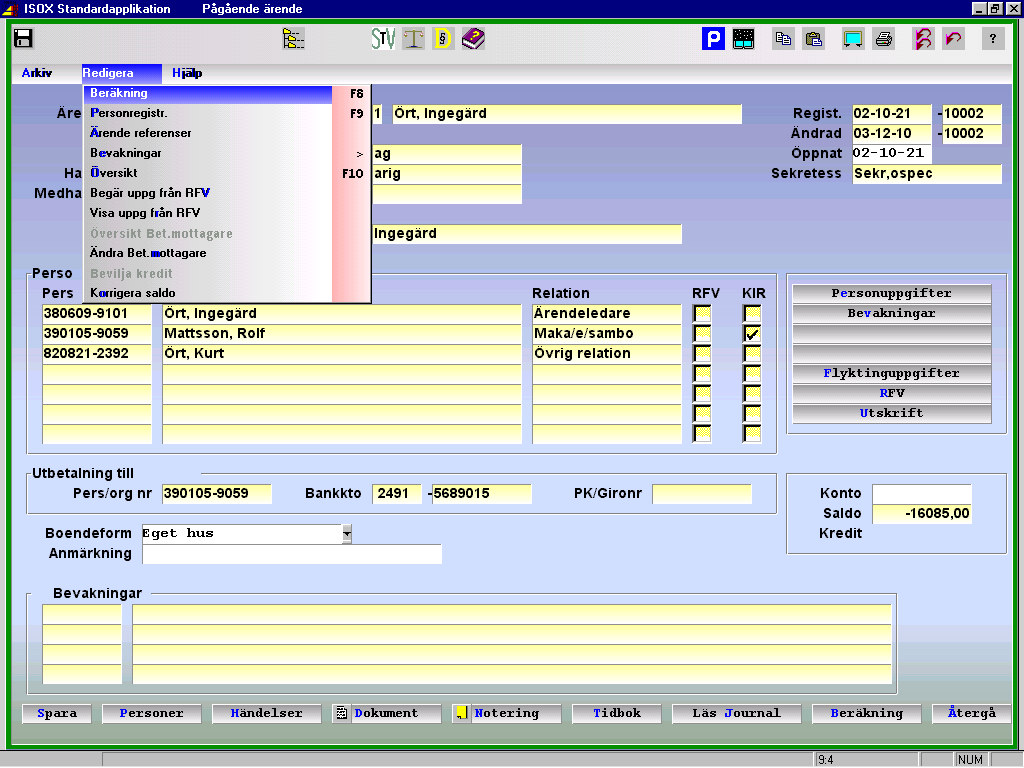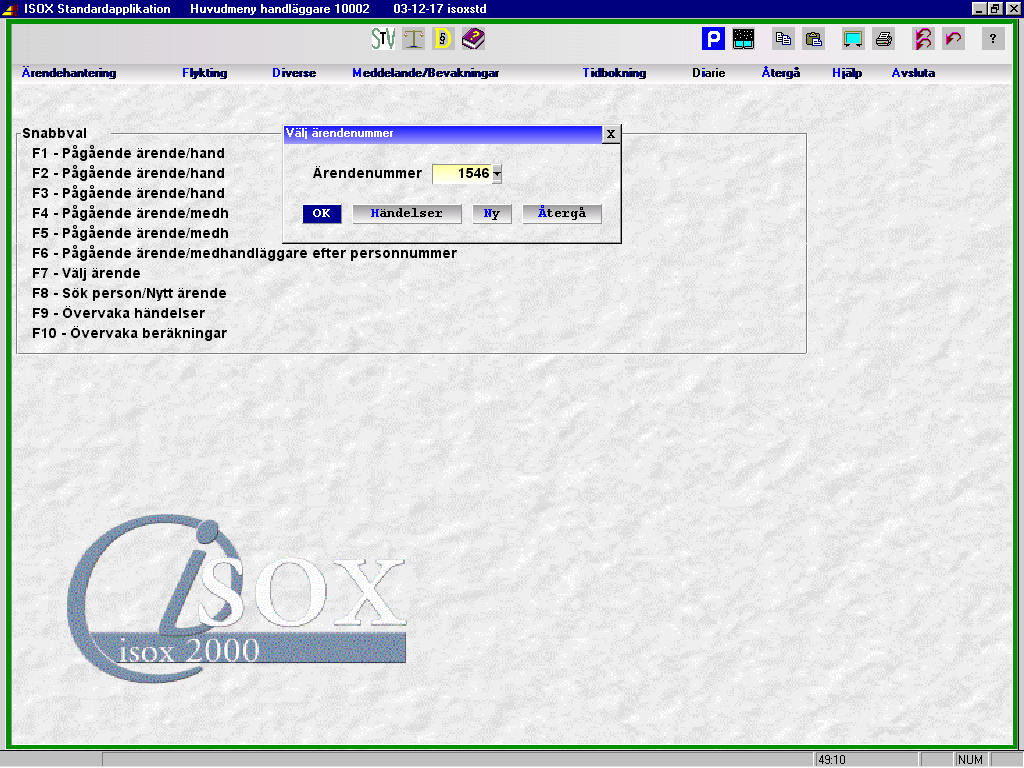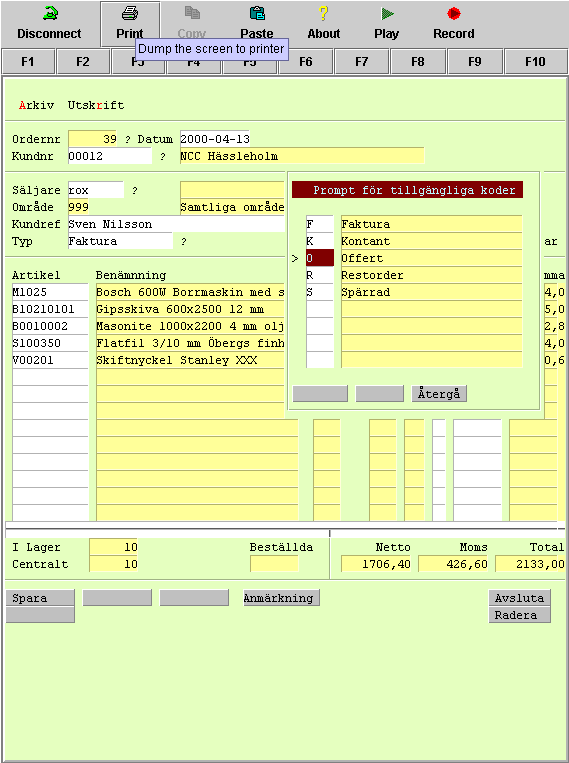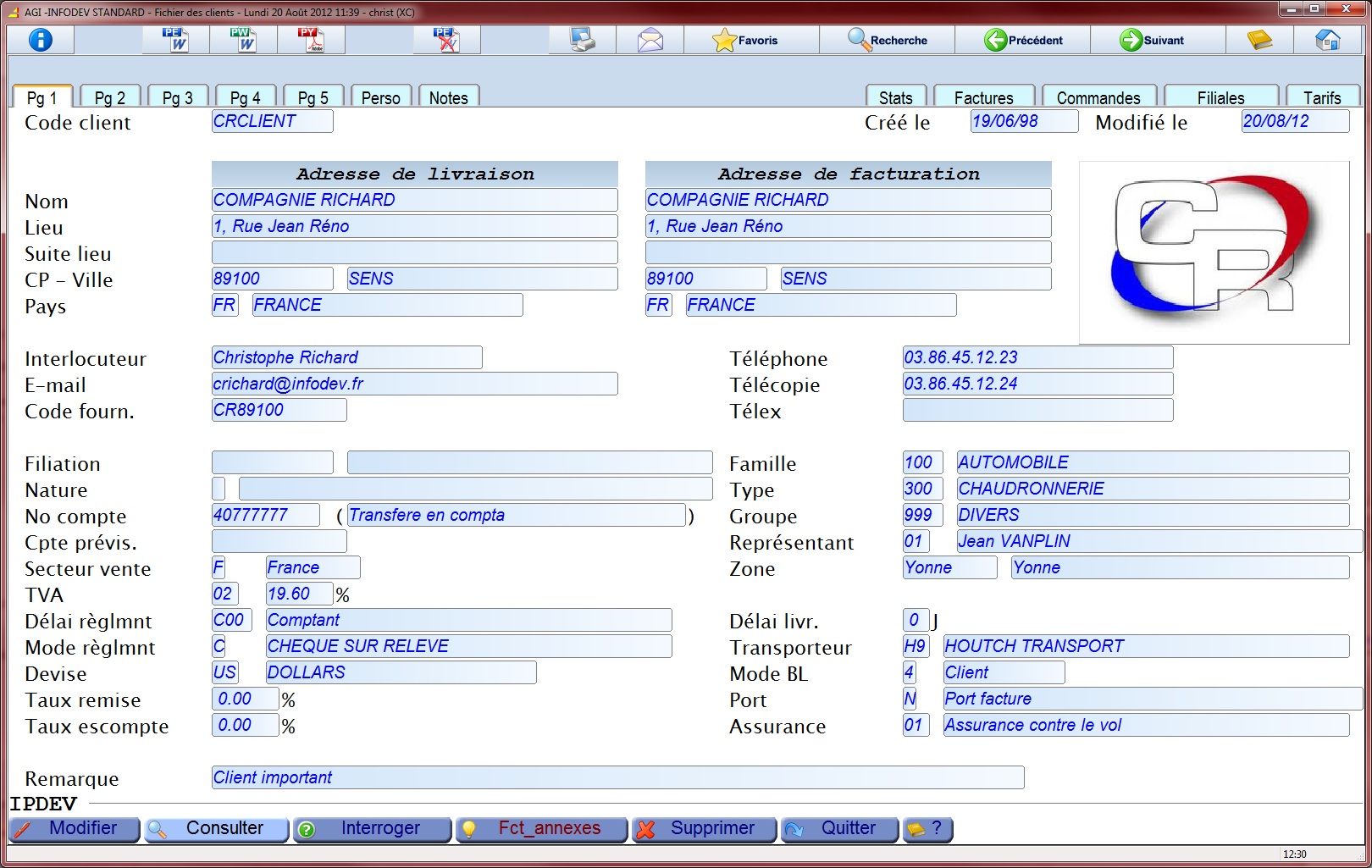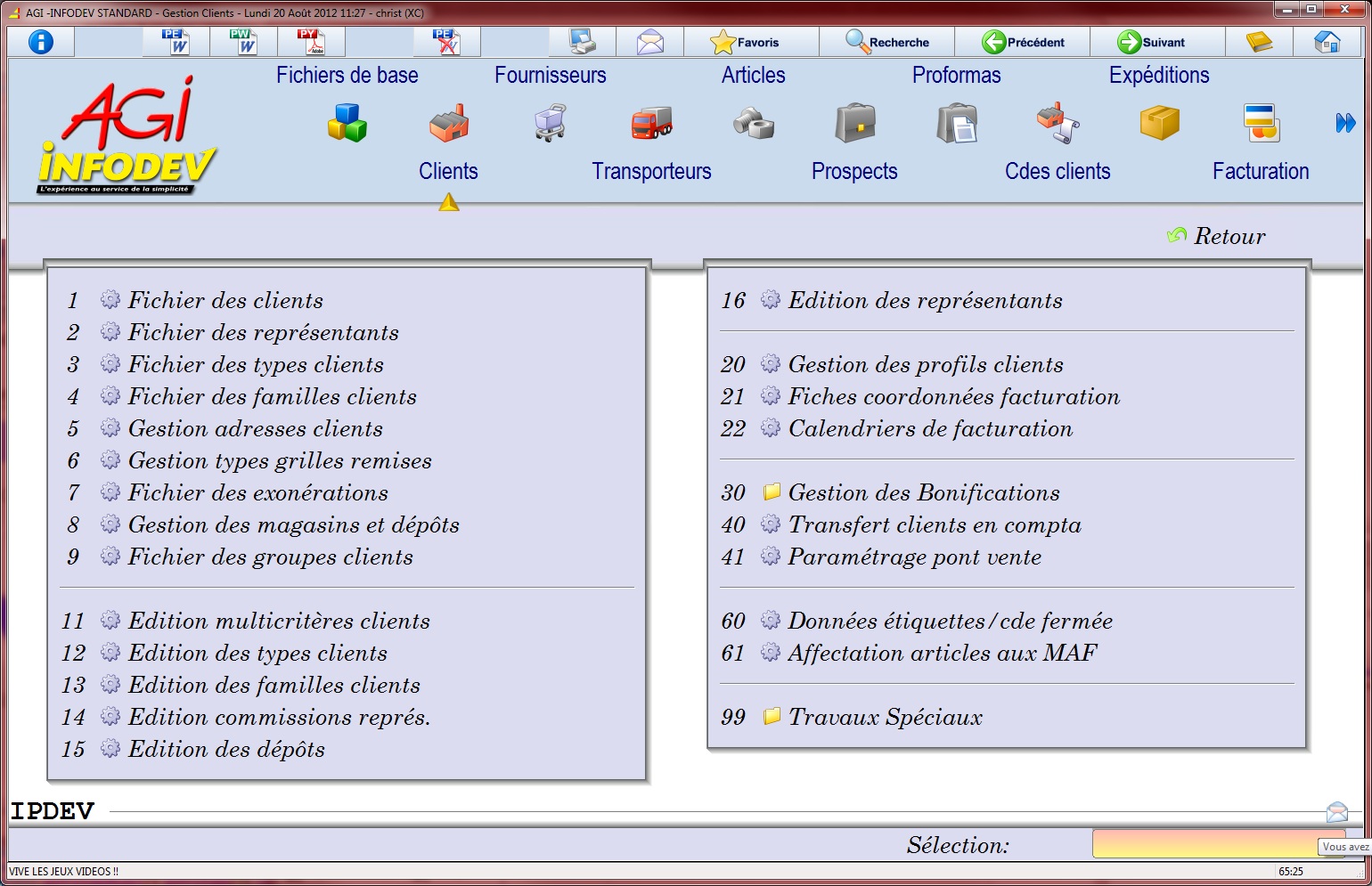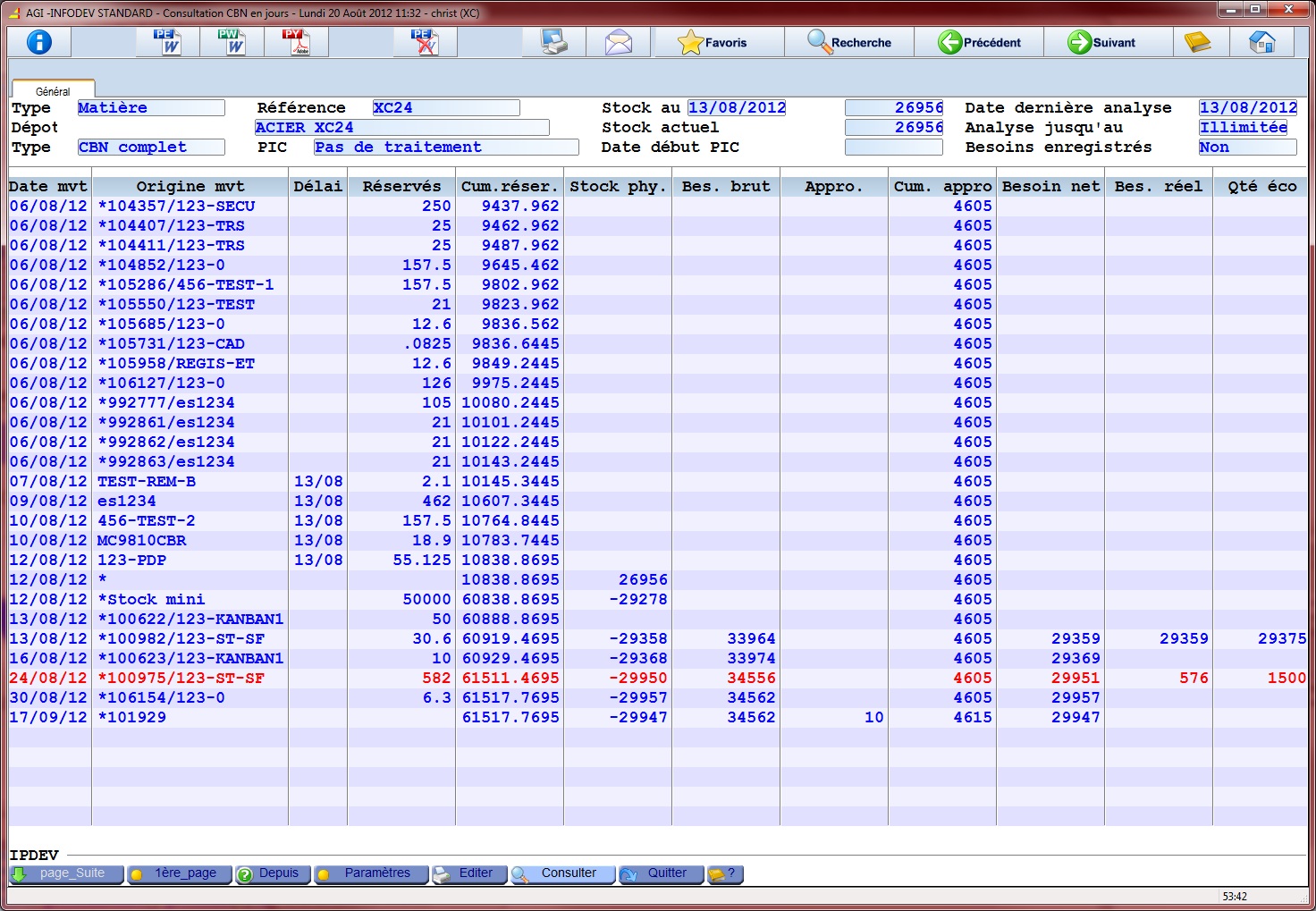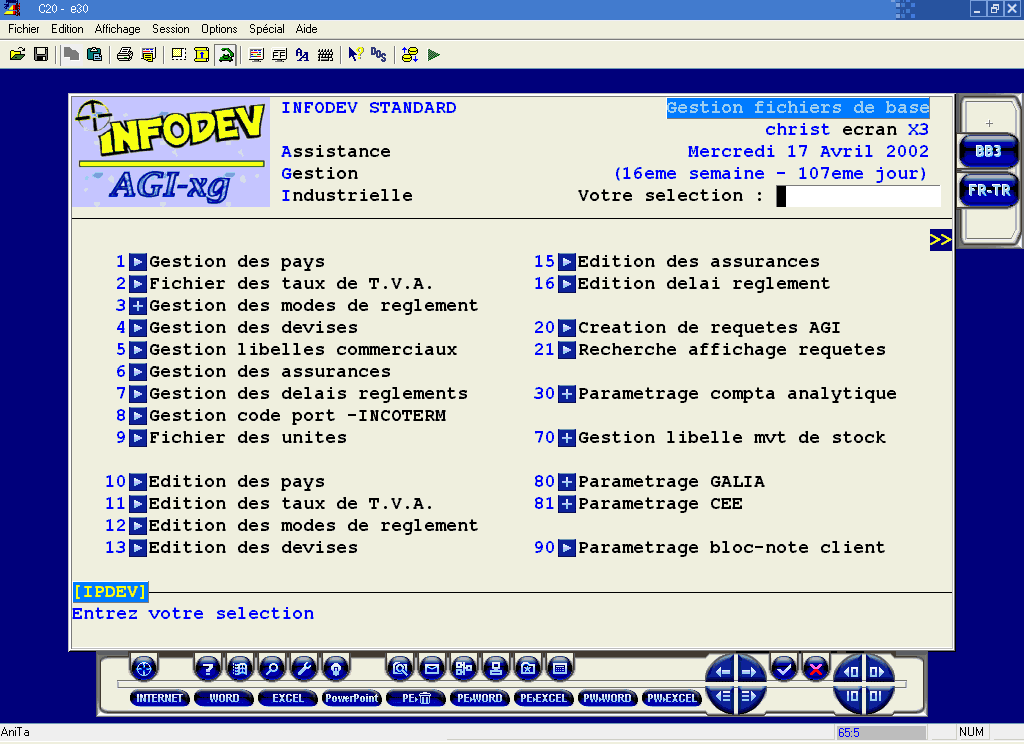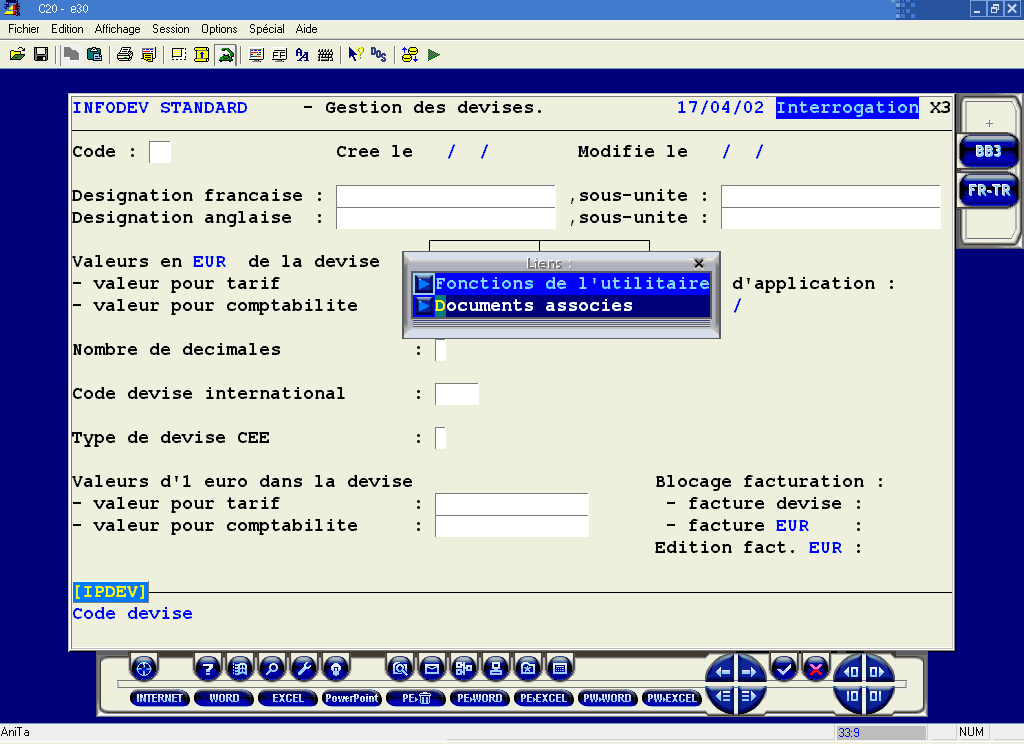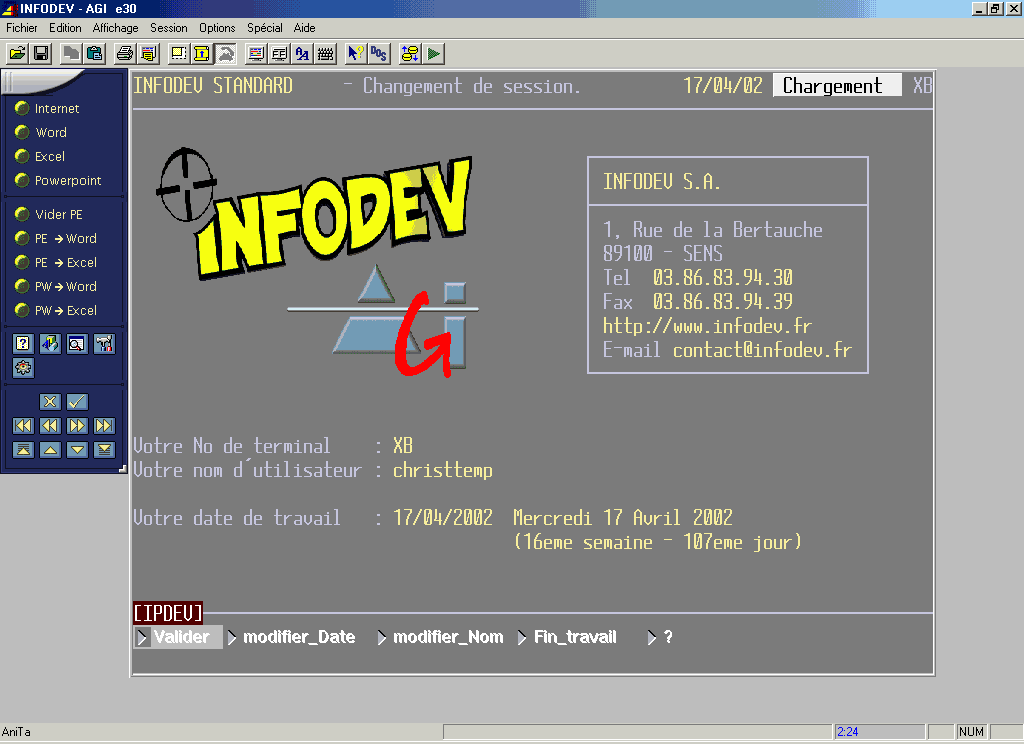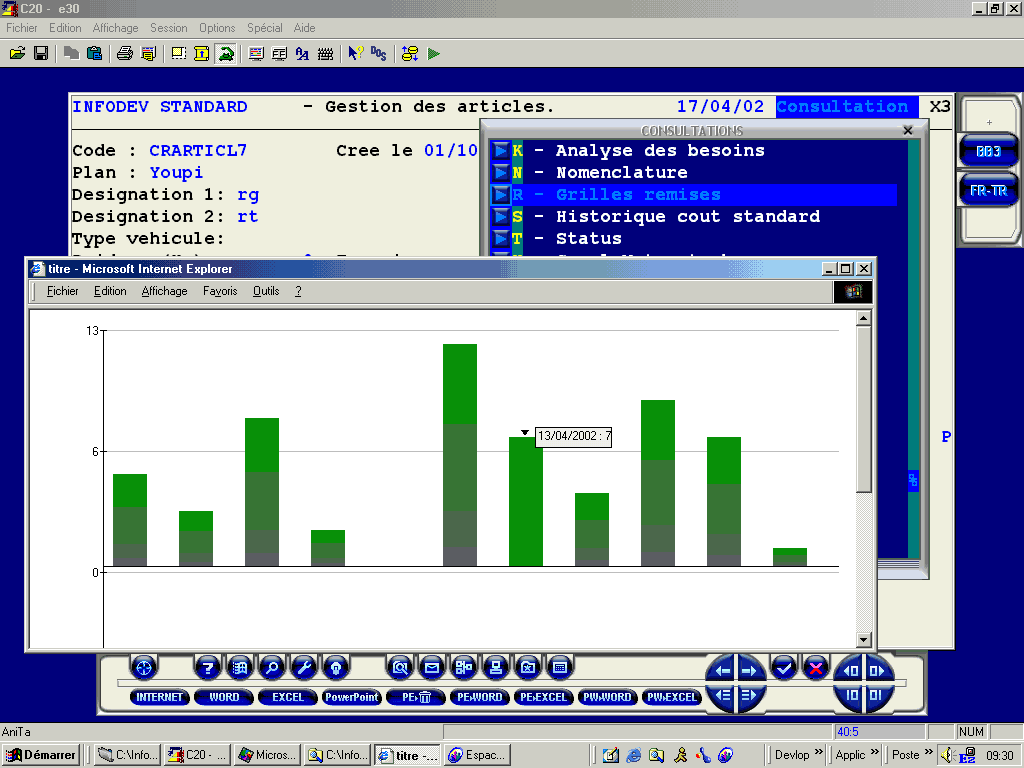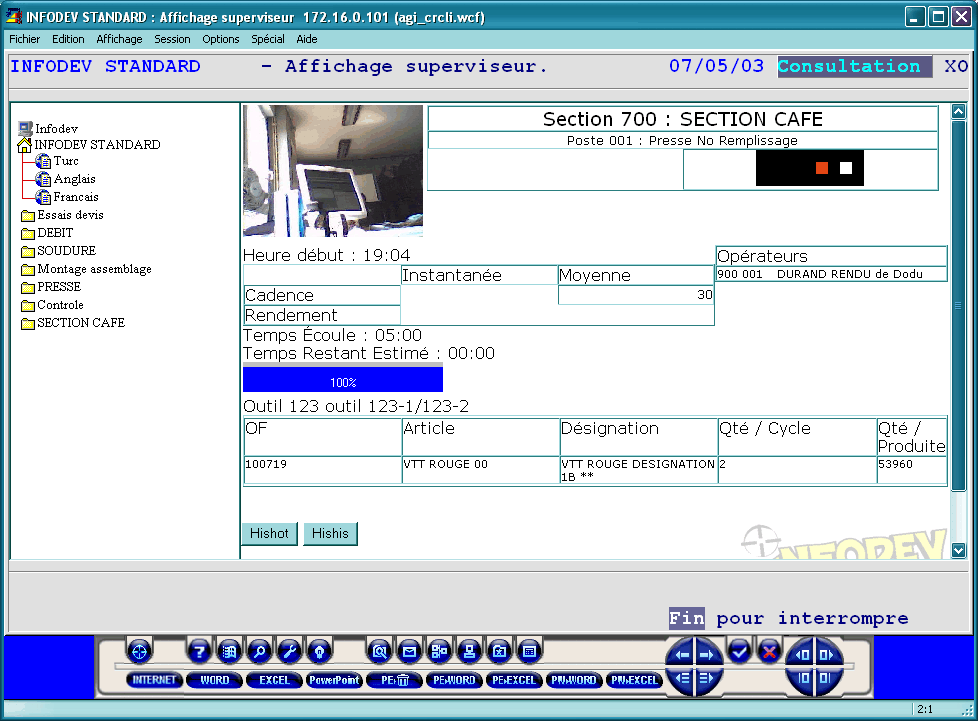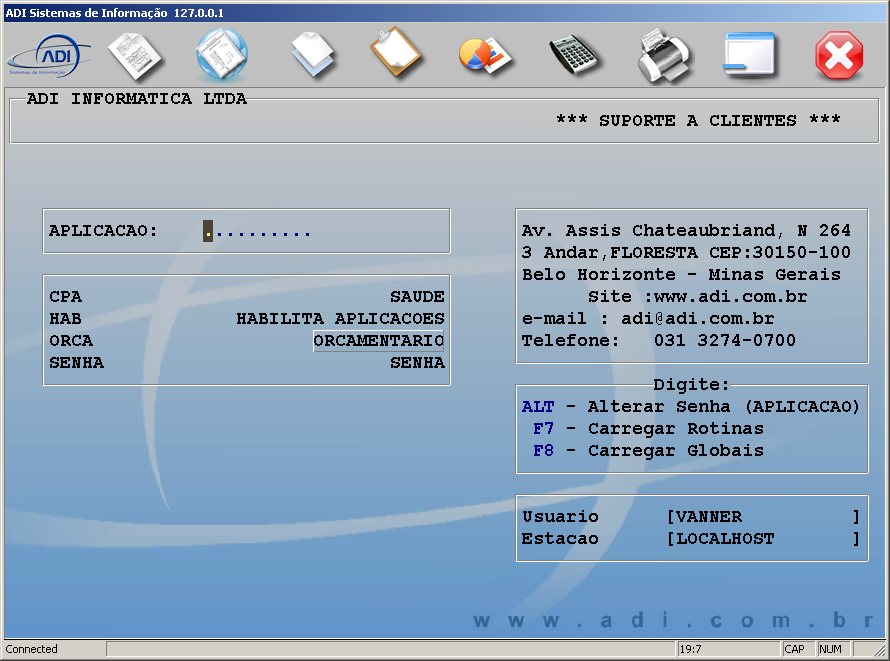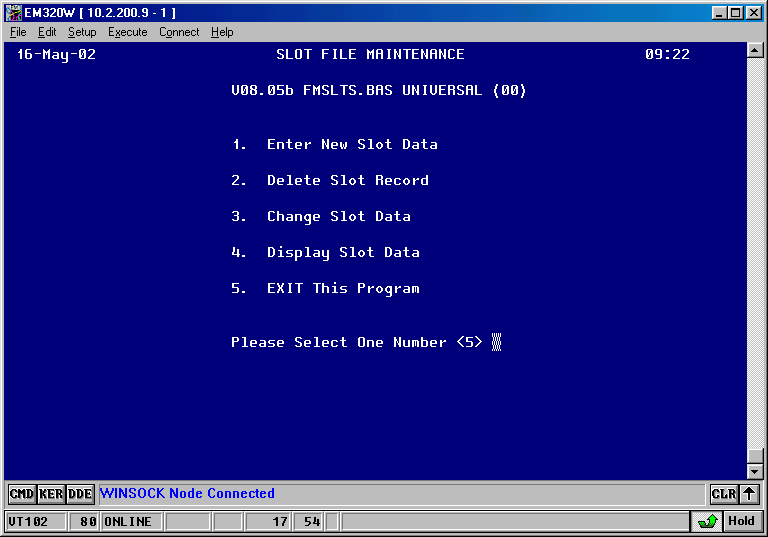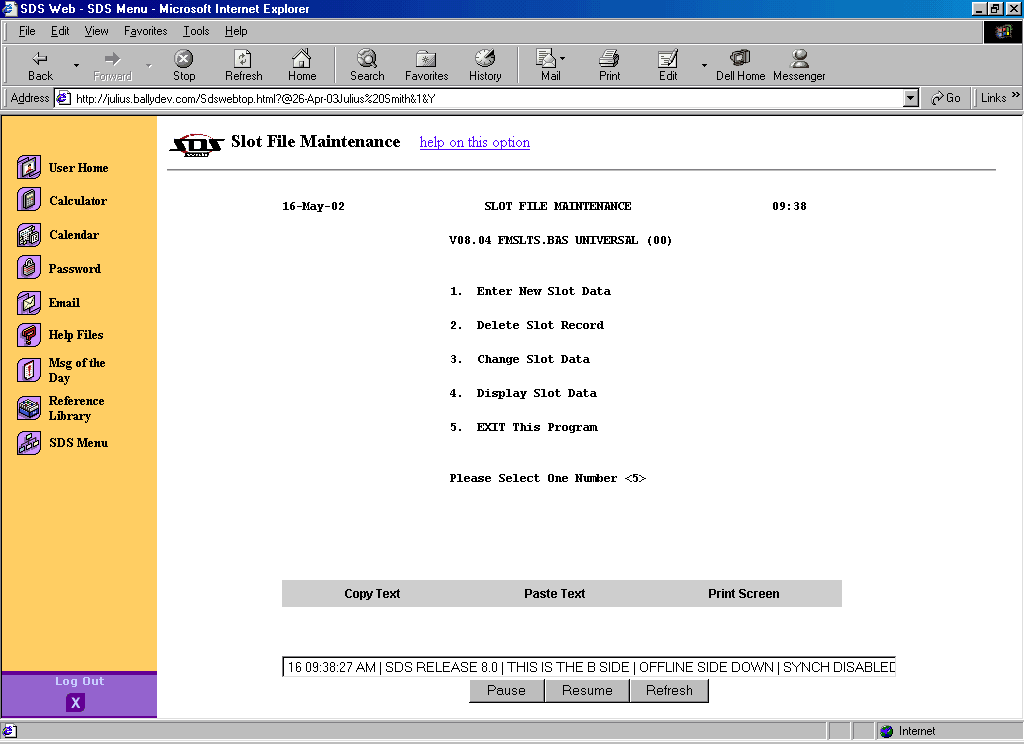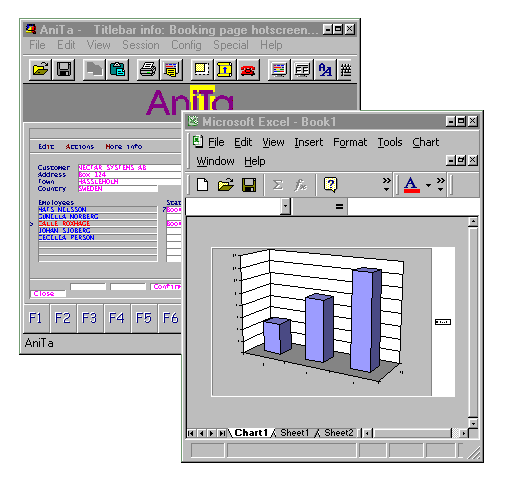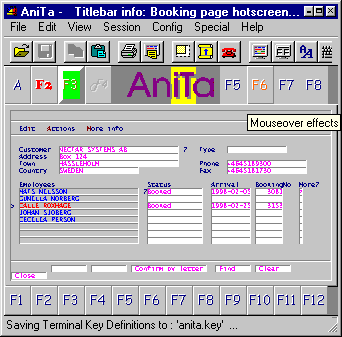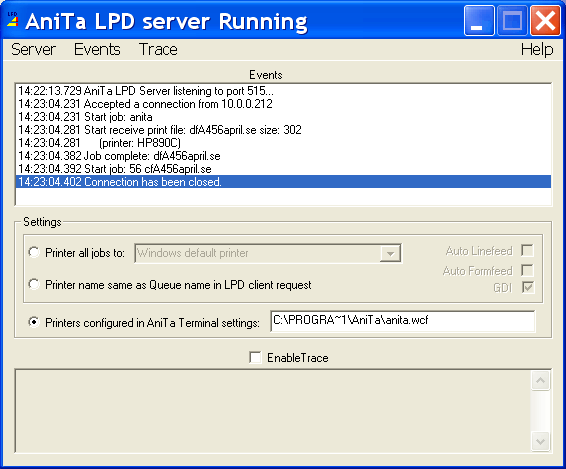AniTa Sample screens
|
This page contains sample screen snapshots from various AniTa 6, 7, 8, 9 and 10 and AniTa/WEB user's. Click on the image to get a full view. If you have a nice looking screen that can be of interest for other users, please contact us. |
Click here to see special Before and After screen shots....
From AMS Comp.
Contact info:
AniTa features like tooltips, gradient fills in field background, striped fills in field background, proportional font in fields, live html-browser in a hotspot, hotspot buttons and dynamic hotspots for various functions. The second screenshot use a technique to scrape the part number from the screen and show the image in a browser.
From Nectar Systems.
Contact info:
AniTa 7
new features like Gradient fills in field background, Window background
"wallpaper" using a bitmap, Proportional font in fields.
From Nectar Systems.
AniTa/WEB in a browser.
From INFODEV.
Contact info: commercial@infodev.fr
AniTa 10:
From INFODEV.
From INFODEV
AniTa 7 feature: live html-browser in a hotspot.
From ADI Sistemas de Informação - Brazil.
Contact info: Adelí Mateus
adelimateus@gmail.com
From Bally Systems.
AniTa/WEB in a browser with interactive buttons. Before (using a traditional
emulator) and after running AniTa/WEB
Contact info: angelinir@ally.com
From April System Design.
COM Automation activated Excel from Host.
Contact info: click here ...
(This is one of the samples from the AniTa Programmer's Guide ...)